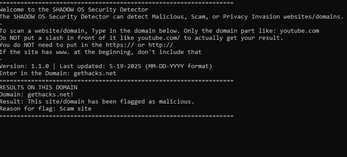SHADOW OS Security Extension
A downloadable tool
SHADOW OS Security Extension is a Google Chrome extension that will block scam websites, phishing sites, and even malware and IP grabbing sites. The SHADOW OS Security extension is free to use. Perfect for work, school, or personal use.
This chrome extension is a remastered version of the Malicious Site Detector to be made better and be part of the SHADOW OS project which we have our very own Discord bot that can block users from sending malicious websites in your server.
The package also includes a Python script that allows you to check a domain and see if it is malicious without you having to go on the site.
Here is a few things that makes this extension better then our old Malicious Site Blocker extension
- Simplier and cleaner setup
- Less files in .zip folder.
- Python script that allows you to scan for malicious sites without you having to go on the site (Tested with Python 3.10 but should work with Python 3.8 or newer)
- Better support behind it (SHADOW OS has a YouTube channel for tutorials and we have the SHADOW OS Discord bot)
How to install extension:
1. Head to chrome://extensions
2. Turn on "Developer Mode" which is located at the upper right of the browser (for Windows)
3. Click "Load unpacked"
4. Select the "Extension" folder that is provided here.
5. Make sure the extension is on and it will block any harmful/scammy/phishing/ip grabber/suspicious websites
LANGUAGES SUPPORTED:
- English
The donation is optional. If you wish to now pay, just click "No thanks, just take me to the downloads". However, it would mean a whole lot if you donate. Even if it is just $1.
Download
Click download now to get access to the following files:
Development log
- SHADOW OS Security Extention v1.1.0May 19, 2025
- SHADOW OS Security Extension V1.0.0Dec 05, 2024